Overview
Everest users may encounter the following error when trying to log in or when navigating to a different screen:
Error: Unable to bring up the Requested Form
Details
Error Number : 7
Error Message : Interface not supported
Error Source : Main
Error Method : alaSalesOrderExecute
At the same time, attempting to update the e-commerce catalog fails with an error similar to:
Error Number : 7
Error Message : EEI 10689127602/03/2015 07:46:23 PM 1 ADODB.Recordset -2146825267TuboFTSJobScheduler.UpdateFTSJobSchedule1
Error Source : Main
Error Method : alaFTSCatalogExecute
Solution
Everest uses the Full-text indexing capability of SQL Server to perform text searches as well as the "search update catalog" functionality.
The above error messages are an indication that the SQL Server Full-text indexing service or dependent SQL services are not running or have failed.
Follow these steps to resolve the error:
- Open the Computer Management Console (Start > Windows Administrative Tools > Computer Management)
- Go to Services and Applications > SQL Server Configuration Manager > SQL Server Services
- Restart all SQL Server services listed including the SQL Server FullText Search (InstanceName) if present by right-clicking the service and selecting 'Restart'.
- Reboot the server if the issue persists after restarting services.
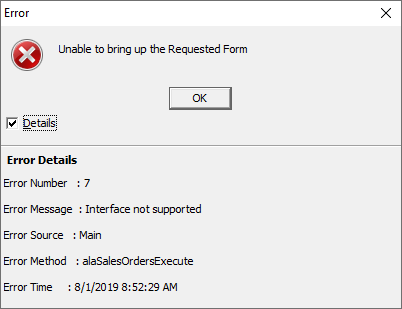
Priyanka Bhotika
Comments