Overview
Various sale and purchase documents, such as sales invoices are showing the wrong address.
Solution
Sales & Purchase documents are fetching images based on your current company configuration and location/sub-location configurations.
To overcome this issue, please update the location images in the following locations:
- Navigate to File > Setup > Company.
- Open the Logo tab and choose an updated image.
- Click on Save to update.
- Navigate to File > Setup > Accounting > Location/Sub-Location.
- Right-click the desired location and choose Edit.
- Open the Image tab and choose an updated image.
- Click on Save to update.
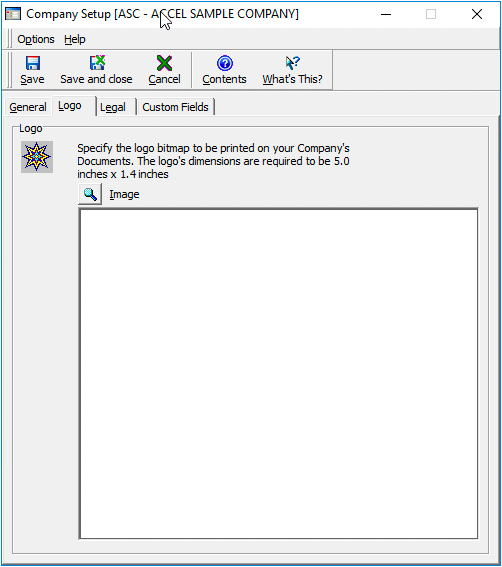
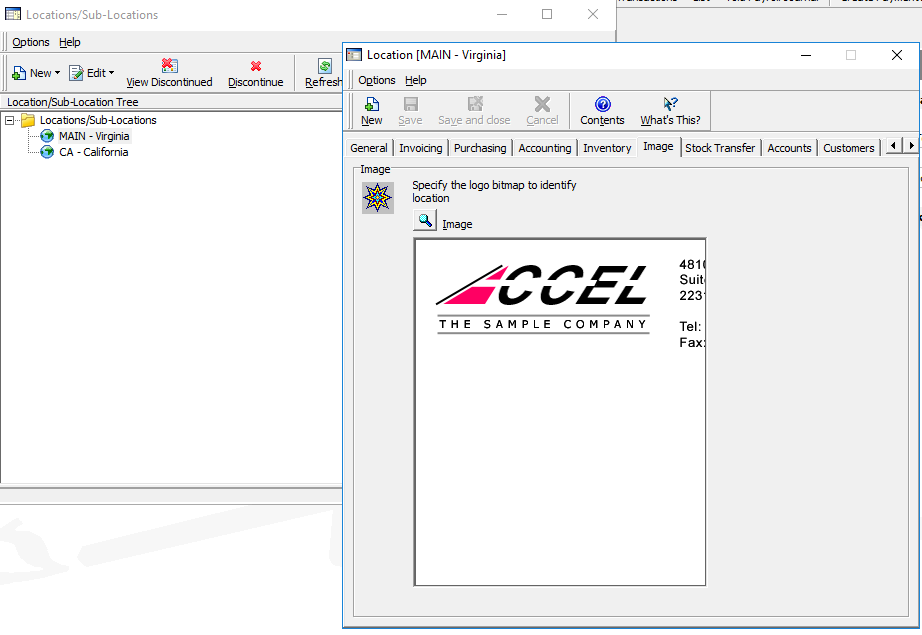
Priyanka Bhotika
Comments