Overview
This article will describe the method for creating Everest Users.
Information
Complete details related to user management can be found in the "Ch. 2: Setting Up a Company: Security" article.
Creating a user
- From the main menu bar, select File > Setup > Users > Users to open the Users browser:
- From the Users browser, select Options > New > In New Window to open the New User Profile:
- The mandatory fields that need to be filled for a user to be generated are:
- Code
- Zip/Postal Code
- First Name or Last Name
- Password
- Can be found on the Security And Time Clock tab
- Must have at minimum: 1 alpha character, 1 numeric character, 1 symbol, and at least 7 characters
- Must be distinct
- On the Miscellaneous tab, use the drop-down menus to fill in the user default Location, POS Cash register, Designation, Reporting To, and Dashboard fields.
- Click on Save to store the new user
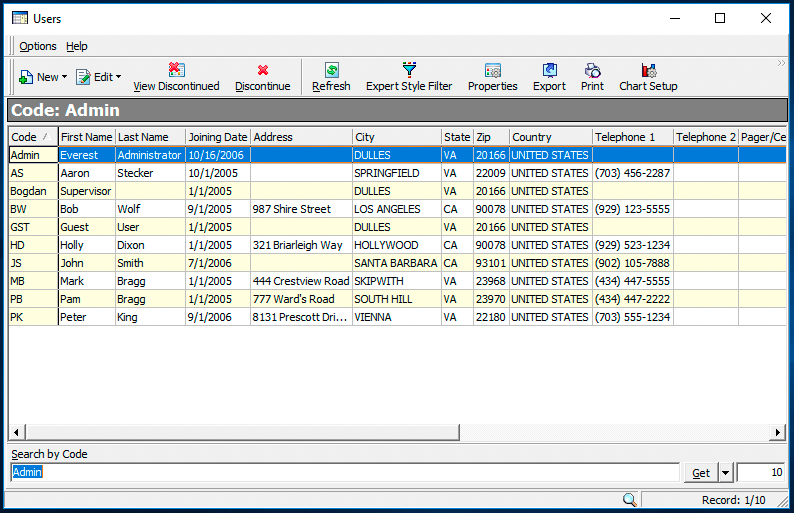
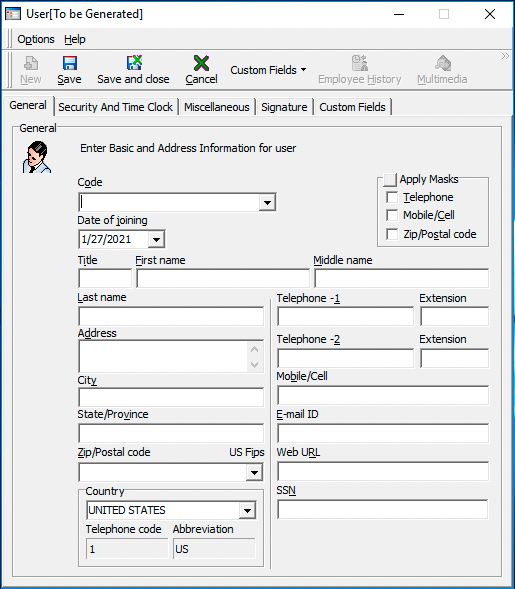
Priyanka Bhotika
Comments