Error
Attempting to apply Everest license keys results in the error "Unable to save given Data," as seen below.
Root Cause
The user EVEREST_SYS is not allowed to execute the procedure call sp_OACreate, and this has caused the stored procedure not to be able to call the required DLL.
Resolution
1. Add admin privileges to the EVEREST_SYS user by assigning them the sysadmin role in your database, as shown below. See Microsoft documentation Join a Role for more details.
2. Apply the license key to confirm that the solution was successful.
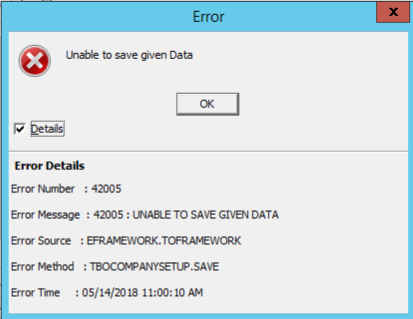
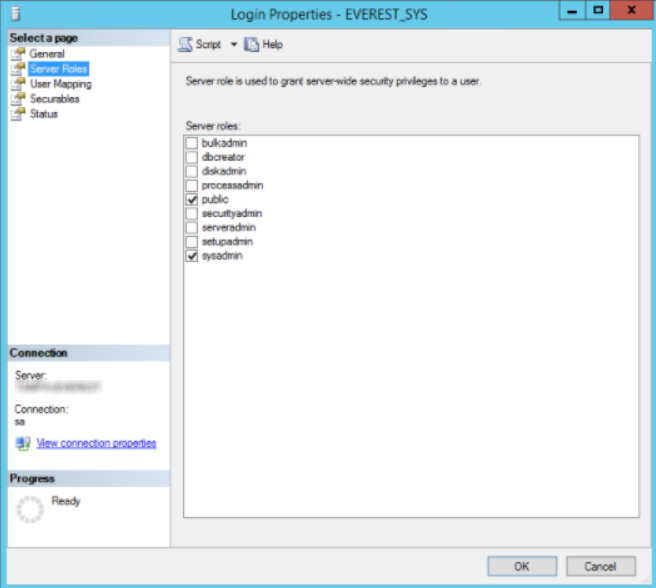
Priyanka Bhotika
Comments