Overview
You did a bank reconciliation, tried to print the report but due to external factors, it did not complete at that time. Is there a way to reprint the old bank reconciliation report?
Information
It is not possible to retrieve and re-print a Bank Reconciliation statement unless it had been saved locally when it was generated. Currently, the feature is once the bank reconciliation report is printed and marked as reconciled, Everest will not allow users to print the reconciliation report again.
To overcome this, you must save the bank reconciliation report to a local folder, as a QRP file, when the reconciliation report is initially generated.
The QRP file can then be subsequently opened from the preview window by following these steps:
- From the Bank Reconciliation window, open the Reconciliation Report:
- Choose Preview:
- Save the report, or open a previously saved report by using the highlighted buttons:
You can print as many copies of the reconciliation report as you need from this window.
Once the Bank Reconciliation is completed or marked as reconciled, it cannot be retrieved unless it was locally saved as a QRP report when it was generated.
For exceptional scenarios, Everest L2 Support can undo the reconciliation tag for all affected transactions from the back-end and allow a fresh bank reconciliation to be done, and present the second chance to save the QRP file for future reference/reprints. Submit a support ticket if you require assistance in undoing a bank reconciliation.
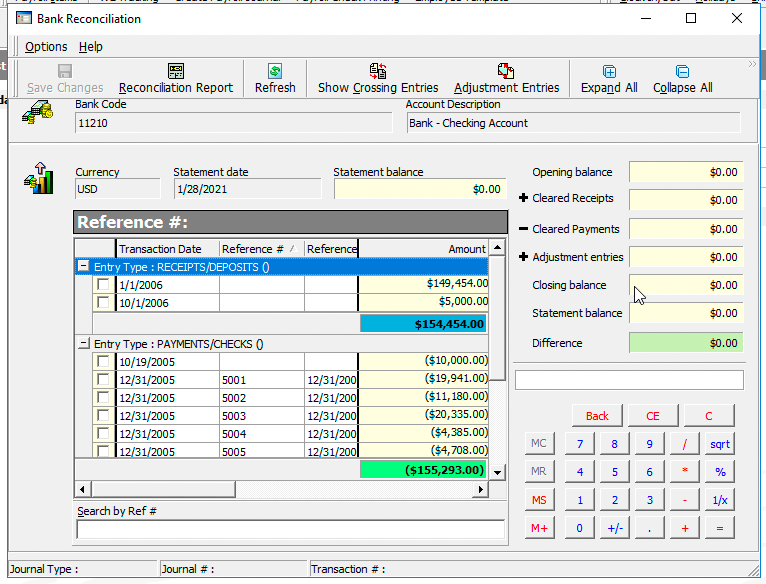
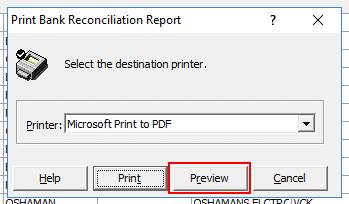
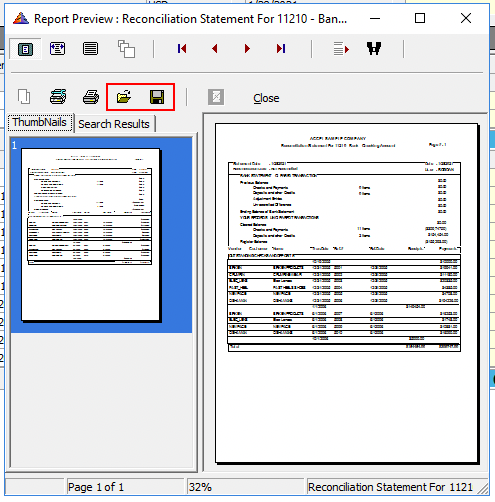
Priyanka Bhotika
Comments