Overview
When printing a large number of Pick Tickets or Pull Sheets, the system freezes before completion interrupting the printing process, and subsequently starts printing all over again from the first Pick Ticket/Pull Sheet.
Solution
- When printing Pick Tickets, choose Microsoft Print to PDF or Export to PDF and use that file for final printing by following these steps:
-
Navigate to Inventory > Pull Sheets
-
Open the Pull Sheet having the Pick Tickets to be printed
-
Navigate to Options > Print Picket tickets
- Choose Microsoft Print to PDF or Export to PDF in the Printing Preferences dialog:
-
- When printing from the Pull Sheet Wizard, follow these steps:
- Navigate to Print Pull Sheet then click on Page Setup on the Print Setup - Pull Sheet dialog.
- Click on Print button on the Page Setup dialog.
- From the Print dialog, change the printer driver Name to Microsoft Print to PDF:
- Proceed to print the Pull Sheet using the Print button.
- Navigate to Print Pull Sheet then click on Page Setup on the Print Setup - Pull Sheet dialog.
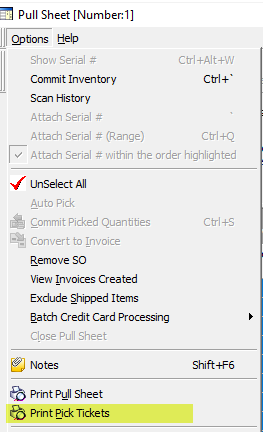
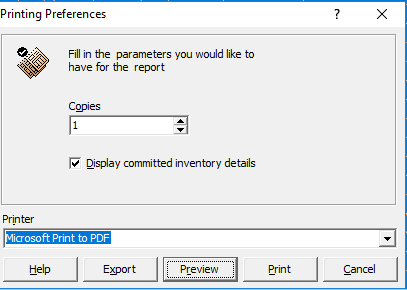
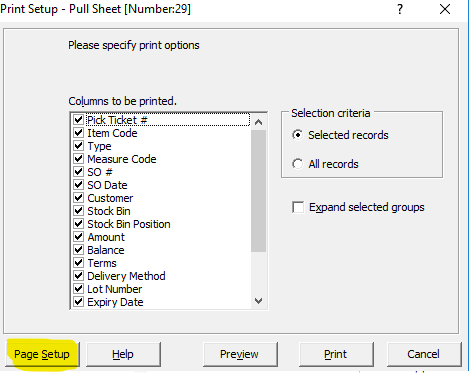
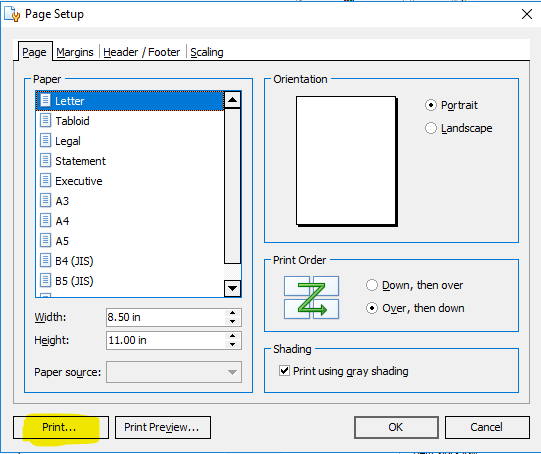
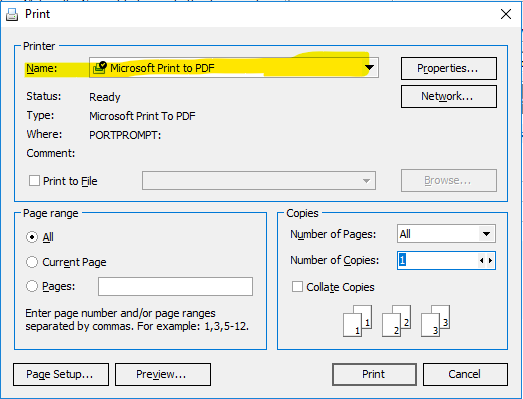
Priyanka Bhotika
Comments