Overview
By default, Everest requires a mandatory email address when creating a customer billing/contact address. This can be disabled to allow for the creation of customer addresses/contact information without an email address.
Note: This option is only available in Everest 6.x and newer releases.
Solution
Follow the steps below using an account with administrator/supervisor permissions:
- Log in to your Everest platform with admin credentials.
- Go to File > Setup > Preferences > Flow Control > Other Flow Control
- On the Miscellaneous flow control settings screen, General tab, uncheck the option to 'Require email to be provided for customer billing/contact addresses' and click OK
Testing
Validate the change by creating a test customer address/contact without an email address. If successful, it will save without error.

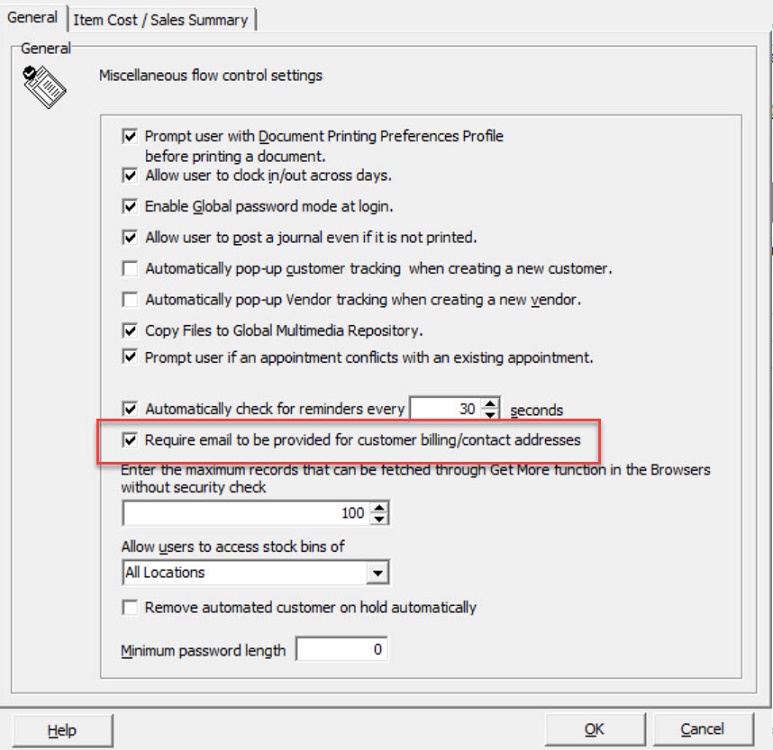
Priyanka Bhotika
Comments