Overview
This article describes the process to follow when the below error is displayed:
Start Failed for Job
Root Cause
SQL Server Agents is not running.
Resolution
- Open SSMS.
- Right-click on SQL Server Agent and select Start.
Confirmation
The job will start without an error.
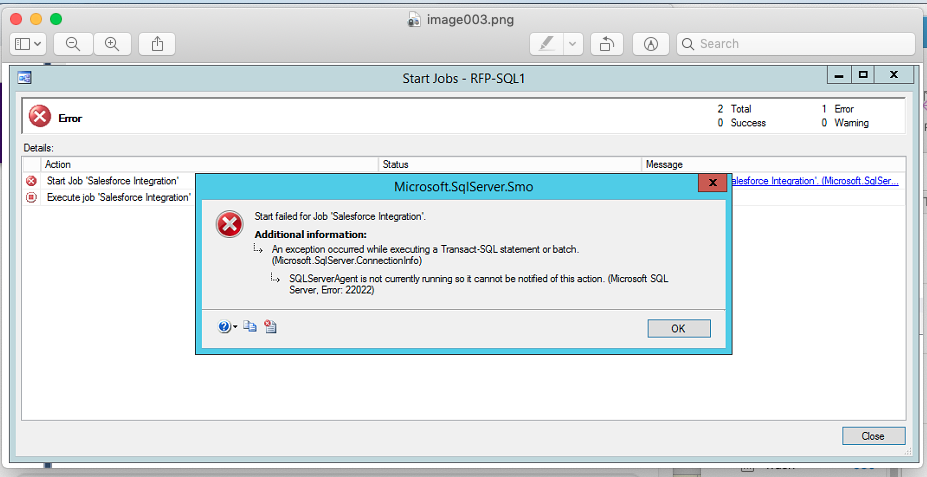
Priyanka Bhotika
Comments