Overview
This article provides the steps to set up Sales Order imports and the recommended preference to use when the import process includes existing customers.
Process
- From the main menu, go to Utility > Import > Sales Orders > Preferences and double-click on Order.
- In the new window, click on the Customers tab.
- Define the preference to use by clicking on the corresponding radio button.
Note: It is recommended to use the E-mail ID field, so if the customer email address matches an existing email address in the database, the sale order will be registered to the existing customer.
- Click Save and Close.
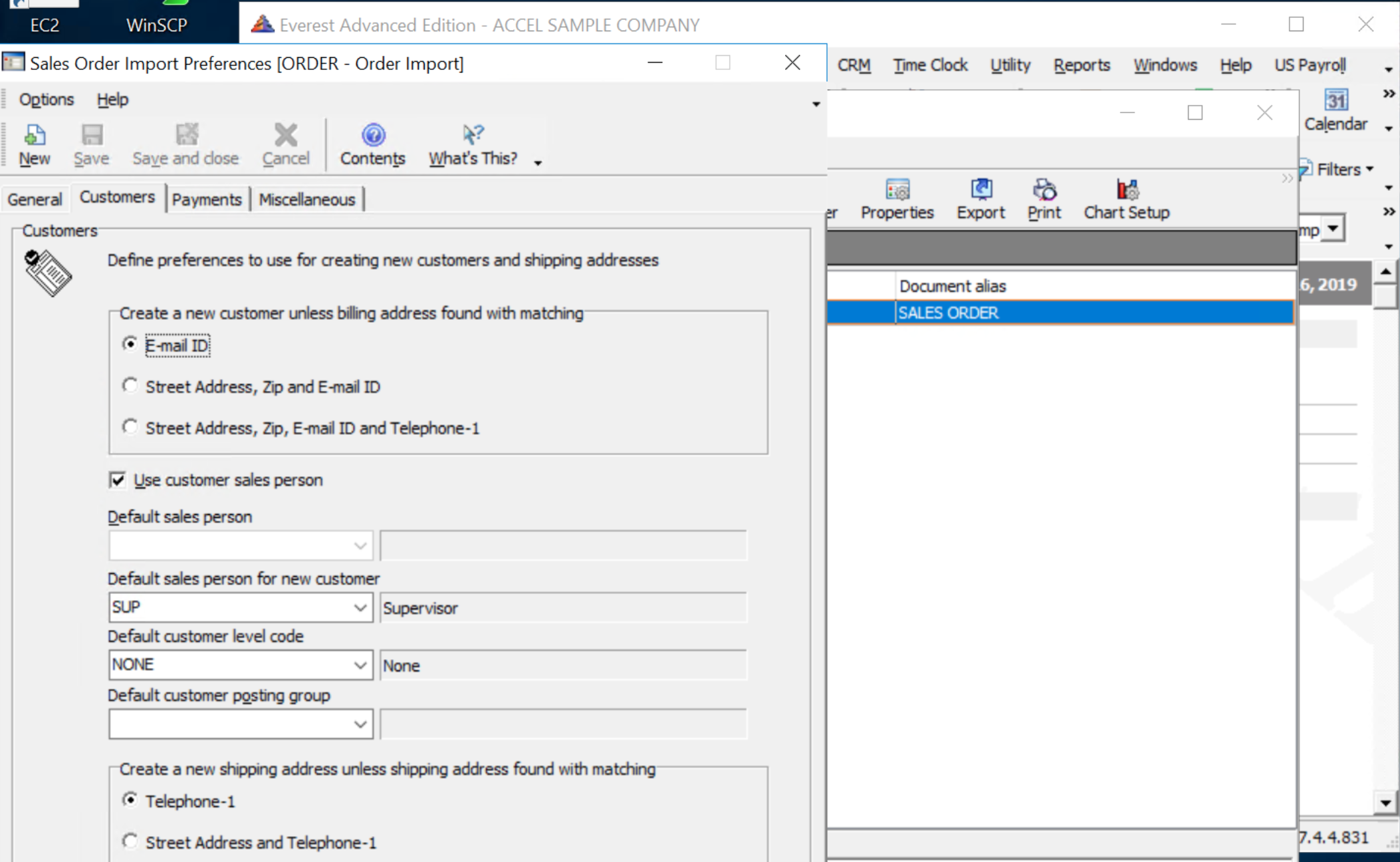
Priyanka Bhotika
Comments